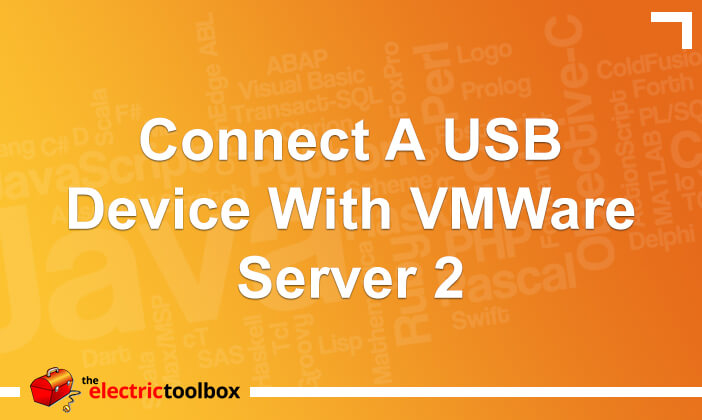I recently replaced my Windows Vista desktop/host machine with Windows 7 Release Candidate and switched from VMWare Server version 1 to VMWare Server version 2. Version 2 uses a web based management interface and each virtual machine can be accessed in a separate remote console.
I needed to connect a USB printer to one of the virtual machines and was surprised to not see any USB devices shown in the “Devices” drop down box in the remote console. This is shown in the first screenshot below where you can see the virtual CD/DVD devices and network adapter but no USB devices:
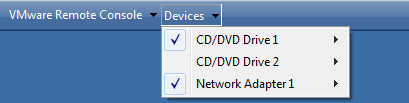
For some reason these don’t show up under the devices drop down box so you have to go into the web management console and connect the USB device there. This is shown in the screenshot below where the red arrow (added for the screenshot) shows the USB device drop down box.
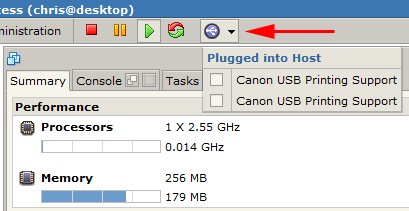
Click the USB button and it shows the devices that can be connected. This isn’t the most convenient way of connecting a USB device (it would be easier if the USB devices were shown in the device drop down in the remote console) but at least it can be done.