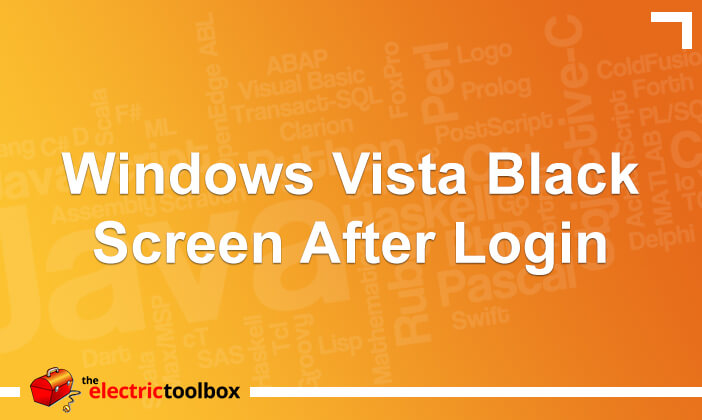This morning I came down to the office to check my email and my Windows Vista machine presented me with a nice blank screen. I leave it running all the time and have auto updates/reboots disabled so was a little surprised. I powered it off and started it up again only to discover it was completing installing updates. (Never mind that I have auto updates disabled…) When it started up again I got that lovely Windows Vista black/blank screen after logging in to my profile. This post looks at the blank screen issue and the only solution that has worked for me, which is to create a new user profile each time it happens.
Windows Vista Version
The version of Vista running on my desktop is Windows Vista Business with Service Pack 1. I am running the same on my laptop and I’ve never had this issue on the laptop, despite having Vista on the laptop longer than on the desktop.
The problem
The computer starts up fine and presents the Windows Vista login screen with the users listed. It’s only after logging in with my profile that the black screen happens. If I log in as one of the other users everything works fine and I don’t get the black screen. In safe mode I can log into the corrupted profile with no issues.
The screen goes black after login and the only thing present is the mouse. The keyboard works because pressing the num lock and caps lock keys makes the lights on the keyboard go on and off, but no key press or key combination has any effect on Vista. Ctrl+Alt+Delete doesn’t do anything. Ctrl+Alt+Esc doesn’t do anything. Win+R doesn’t bring up the run dialog. etc etc.
The hard drive whirrs for a couple of minutes and then stops. I can connect via Windows Explorer from another computer to the shares set up for this user, but can’t connect with Remote Desktop (but then I’ve never been able to anyway, despite it supposedly being enabled).
The only thing I can do at this point is to reset the computer with the reset switch or turn the power off and back on, which amounts to the same thing.
Attempts to fix the problem
I tried switching off processes that run when that user profile logs in and that didn’t help.
I tried starting in low res mode (640×480) from the F8 menu on boot and that didn’t help.
I tried installing new nVidia drivers and that didn’t help.
I tried doing a system restore to before the Windows Update and auto reboot happened and that didn’t help.
One suggestion was to disable User Account Control (UAC) and that didn’t help.
Creating a new user profile to fix the problem
The last time this happened to me the only solution for me was to create a new user profile, because something has become corrupted but other logins/profiles are not affected. And now my “new” user profile has also become corrupted somehow. So once again I have to create a new profile because, despite all the advice I have found out there about what to do when Windows Vista has a blank/black screen on login, it’s the only solution that works for me.
Update 30th May 2008
Because I had rolled back to the system restore point prior to the Windows Update that automatically rebooted the computer, it did it again last night. And nuked my latest profile. So now I’ll be on to profile #4…
I checked my automatic update settings, and despite thinking I had turned auto updates off I either didn’t or Windows reverted the behaviour. Either way I’ve now disabled auto updates (but left it to download them and prompt me).
I also discovered I didn’t have Remote Desktop enabled but have enabled it now. I attempted to log into my newly nuked profile via Remote Desktop (another thing which was suggested on some other forums) but even logging in via Remote Desktop leaves me with a blank desktop after login.
If my profiles continue to get nuked like this for no apparant reason I think I’ll have to change that desktop back to a Linux host machine with a Windows guest in VMWare (I’m currently running Vista as the host with a Linux desktop in VMWare with my development environment, email etc in it).